Creating thumb-stopping content for audiences on social media can be time-consuming and tricky, but there are a variety of tools and apps available to help journalists produce engaging content faster.
This #mojomonday, we’re focusing on photos, specifically the annotated images that are designed to either inform or entertain audiences as they are scrolling through their social feeds, as text alone just doesn't grab people's attention anymore.
These images can be used in a variety of ways: as a thumbnail for your Facebook video, as promotion for your latest journalism conference, or even to visually represent a powerful quote that you want to share with followers.
Check out the following apps for Android that come with a range of templates, styles and colours to help you produce visually exciting content on-the-go.
Desygner
Get started with Desygner by setting up an account – use your email or Facebook account to do so in a matter of minutes. All your creations will then be saved on your own dashboard so you can go back to them at a later date if you need to.
The app has a lot of customisable options, allowing users to choose whether they want to edit a pre-designed image, or start from a blank photo grid.
Image templates are split into more than 30 categories, so whether you want to make a poster to advertise your conference, a Facebook thumbnail image for your latest report, or a newsletter template, there are many options available to browse.
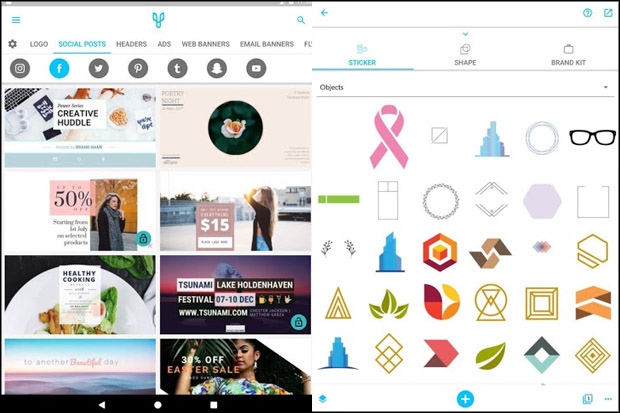
Once you have selected a style, the font type, text and colours can be changed, and stickers and additional images from your camera roll, like your logo, can also be added.
The interface is easy to use and intuitive, so you'll be able to pick this one up without much practice. Each project can also be edited on a smartphone or desktop, so you can pick up where you’ve left off back at the office.
Users can unlock more templates and images for £5.99 a month.
PicLab
PicLab lets users create collages with their images, useful for providing a lot of visual information in one go. Individual photos can also be edited, made more engaging with a wide range of pre-made quotes and stickers, all designed to make it easier to create visually appealing photos in a short amount of time.
Unlike Desygner, you can't alter the font type in this app, but the text is simple and easy to read – helpful for producing subtitles for example.
Choose from a variety of filters, photo effects, and add borders, patterns and shapes to your pictures. Adjust the brightness, saturation, contrast, blur, and exposure of your images if needed, before cropping the final result to a pre-set size, depending on the platform where you’ll be posting it.
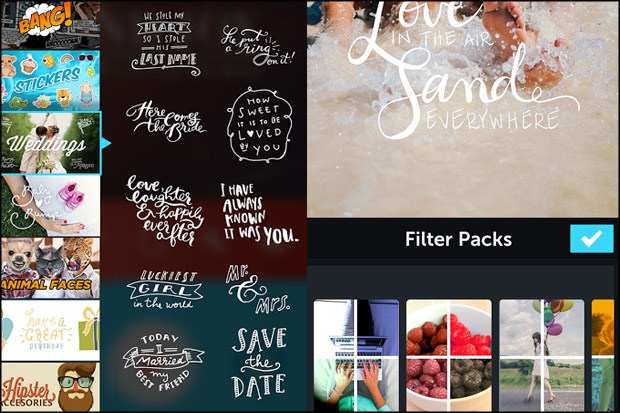
Share directly to Instagram, Facebook, Twitter, or save to your phone’s camera roll.
You can also remove the watermark at the bottom of your photos for 76p, or remove it and unlock more fonts and overlays for £1.62.
Cover Photo Maker
This app comes pre-loaded with a range of pictures and backgrounds for users to create personalised images with, from black and white stock photos to patterns and textures.
It also allows you to import your own files from your camera roll or Google Photos, or take an image within the app.
Like PicLab, Cover Photo Maker has a variety of cropping pre-sets that can be taken advantage of to suit the social media platform you’ll be posting it to.
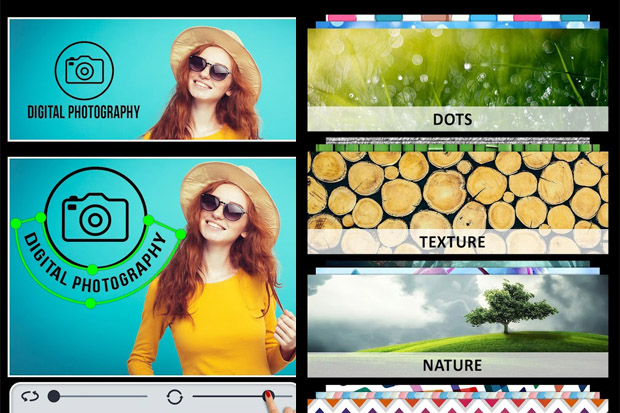
Once users have decided on their desired image/background and size, they can add text, which can be customised in font type, colour, shape or opacity. Unlike Desygner, it doesn’t have text templates, but we feel the simplicity of the text function here will be useful for adding plain text on more serious, news-based images.
Effects can also be added to your creations in this app, at customisable degrees of strength, and additional images can be placed as an extra layer.
Looking to add text and graphics to your videos? Check out these 5 apps for iOS, including Overvideo and Gravie.
Free daily newsletter
If you like our news and feature articles, you can sign up to receive our free daily (Mon-Fri) email newsletter (mobile friendly).
Related articles
- 10 video editing apps for mobile journalists
- Sara Kehaulani Goo, editor-in-chief of Axios, on "smart brevity" in text articles
- Kim Bui, director of audience innovation at Arizona Republic, and David Cohn, co-founder of Subtext, on building reader relationships via SMS
- Five iOS apps for adding text and graphics to your social videos
- US reporters use SMS to reach local audiences with coronavirus coverage










